The ticket will also close automatically when it has been fully paid using a credit card. In this article, we will guide you through the steps to configure your account so that POS tickets automatically close when a client pays for the ticket using a credit card.
Things to know:
- The ability to enable this feature is controlled by the "Access Account Settings" access control setting
- This behavior is managed by the "Automatically Close Ticket When Full Payment Is Taken By Credit Card" company setting.
- Tickets will only auto-close when the full balance is paid using a credit card. The following payment types will not trigger automatic closure:
- Partial payments
- Split payments
- Cash
- Gift cards
- Membership credits
- Package credits
- Any non-credit-card payment method
- Tickets will not close automatically for prepaid appointments or for appointments booked online that require a 100% deposit.
Configuring Automatic Closure for POS Tickets
- Navigate to Business Setup > Settings
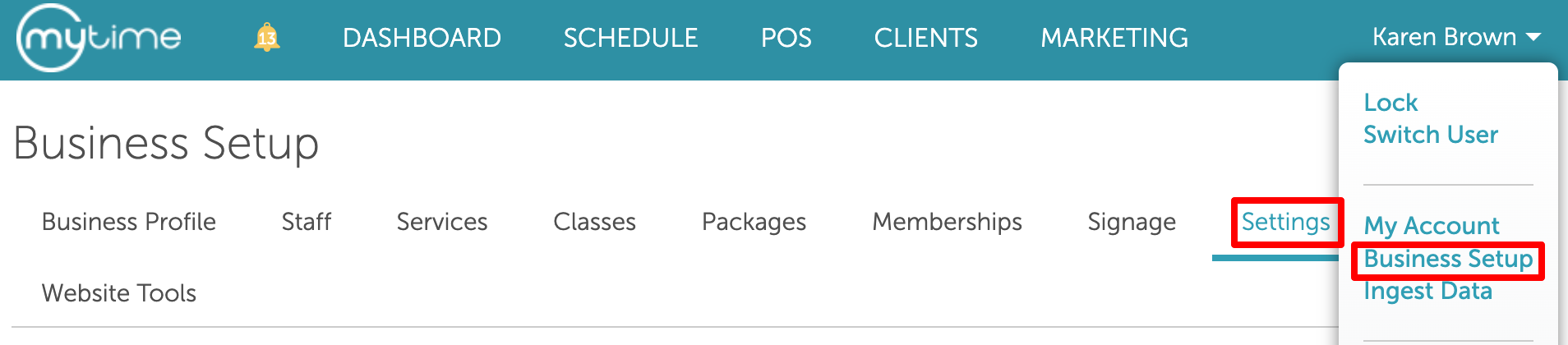
- Scroll to the POS section
- Locate the "Automatically Close Ticket When Full Payment Is Taken By Credit Card" setting
- Toggle the setting to "Yes"
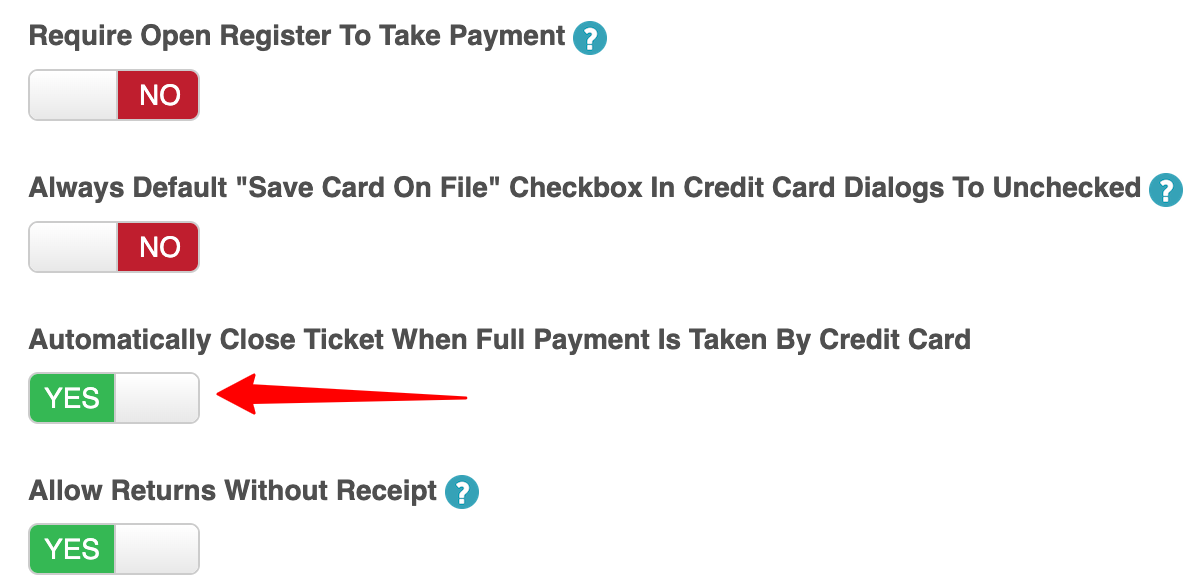
- Scroll to the bottom of the page and click "Save"
Scenario
A client has a $100 appointment scheduled from 8:00 AM to 9:15 AM. The client pays the full $100 using a credit card. Once the payment is completed, the ticket status will automatically update to Closed. No additional action is required from staff.
For more information contact us at support@mytime.com or (385) 233-6964.
Related Articles
Checking Out Appointments in POS
Was this article helpful?
That’s Great!
Thank you for your feedback
Sorry! We couldn't be helpful
Thank you for your feedback
Feedback sent
We appreciate your effort and will try to fix the article
