MyTime allows you to print gift receipts for tickets, which can be used when returning products that were given as gifts. This article explains how the feature works.
Things to Know:
- The Print Gift Receipt option will only appear if the ticket includes products and/or miscellaneous items.
- The gift recipient can use the gift receipt to return an item and exchange it for another product of equal value, including taxes.
- Gift receipts do not display prices, ensuring that the recipient cannot see the cost of the item.
To print gift receipts:
1. Go to POS > New Ticket
2. Add a client to the ticket
3. Select the desired location from the drop-down menu
4. Select a product or miscellaneous item from the Products tab to the right side of the ticket
5. At the bottom of the ticket, open the Print drop-down menu
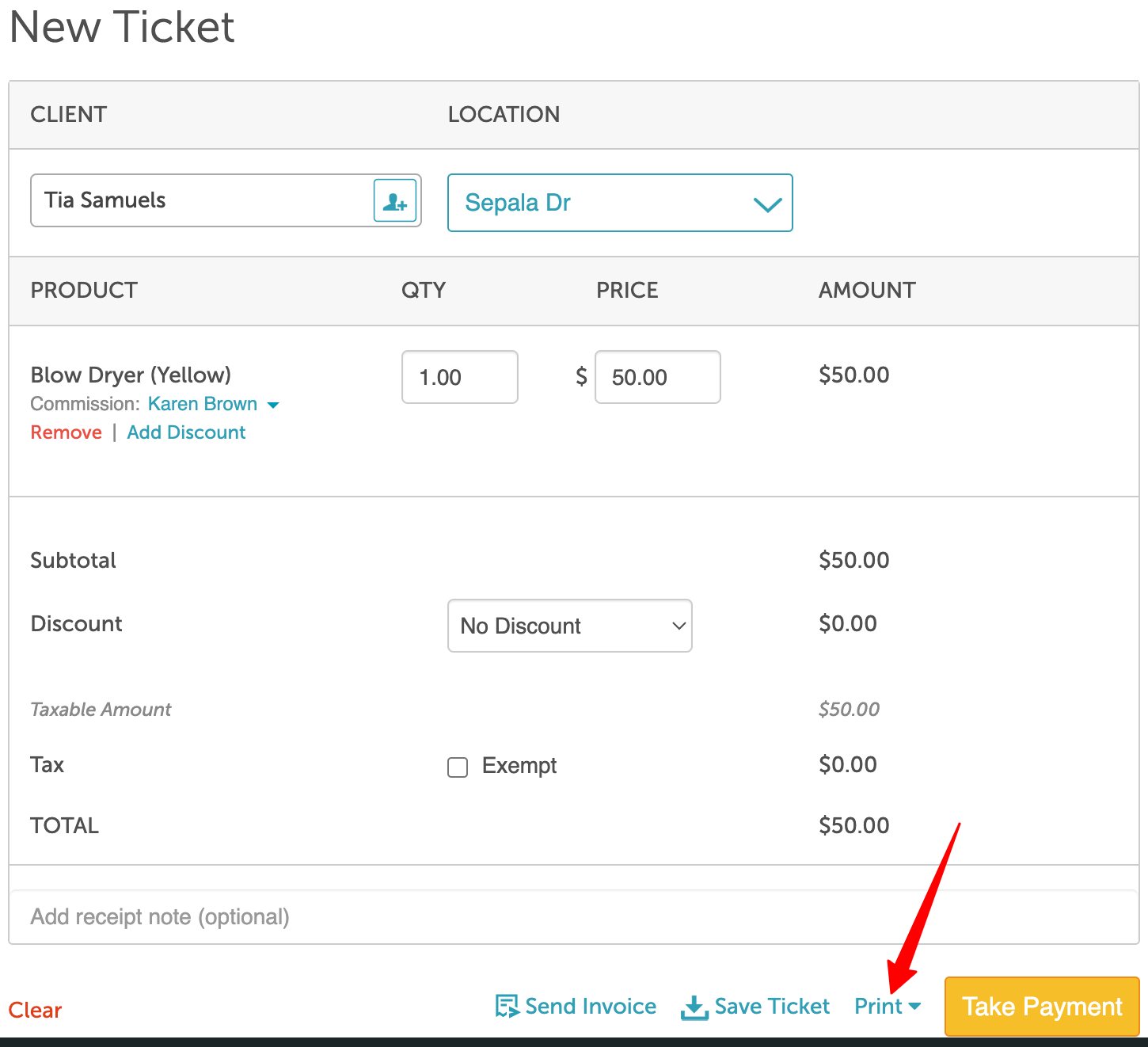
6. Click "Print Gift Receipt"
 7. When the print modal appears, set your printing preferences and select your preferred printer
7. When the print modal appears, set your printing preferences and select your preferred printer
8. Click "Print"
9. Proceed to take payment and close the ticket
For more information, please contact our Support Team at support@mytime.com
Related Articles
Was this article helpful?
That’s Great!
Thank you for your feedback
Sorry! We couldn't be helpful
Thank you for your feedback
Feedback sent
We appreciate your effort and will try to fix the article
